Keterangan
- username > ganti dengan like facebook.
- judulatas > ganti dengan nama facebook.
- skins > plihan > 01 , 02, 03 , 04 , 05 , 06 dan 07
- waktuhabis > hitungan waktu.
- tunggu > biarkan saja dengan angka 0
- bahasa bisa diganti > en = bahasa inggris , btk = bahasa batak dan id = bahasa Indonesia.
- Hapus <script>google.load("jquery", "1");</script> bila ada script jquery di template kamu, agar fungsi slide show tidak bermasalah.






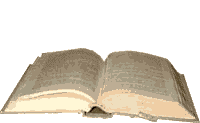
Posting Komentar